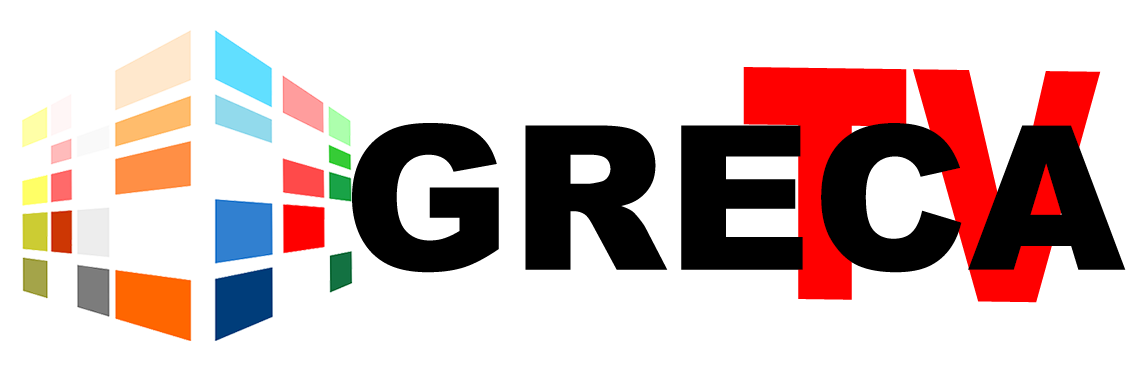What you need
These are the devices that are compatible 100% to be used for connecting to Greca TV’s platform:
– All Android with operating system 5 or higher
– All MAG
– Amazon Fire Stick
– Android TV
– Smart TV with STB emulator
– All the platforms supported by STB emulator
– Nvidia Shield
– Roku
– Apple TV
– The Greca TV box
To connect with Greca TV, you need one of the devices mentioned above and:
– internet access with speed 20 mbps or higher
– Greca TV APP (free download from site: Playstore)
– Subscription to one of our Linear TV Channels from Greece
Internet
How to connect to Greca TV’s full APP
Android box , Android TV, Android Tablet, Android Phone:
With the full Greca TV APP you enjoy 2 more TV channels and at least 3 Greek Radio feeds: RIK Sat και Ecclesia TV-Plus: 3 ραδιόφωνα RIK (1 &2) and Agathos Radio- ALL FREE
Android:
Download and Install APK Instructions:
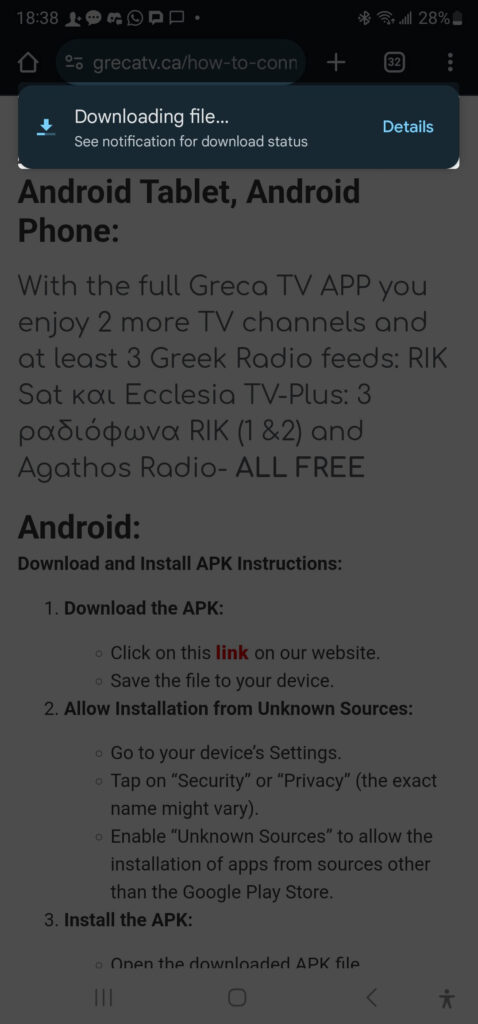
Step 2: Download will start. It may take a few minutes to complete
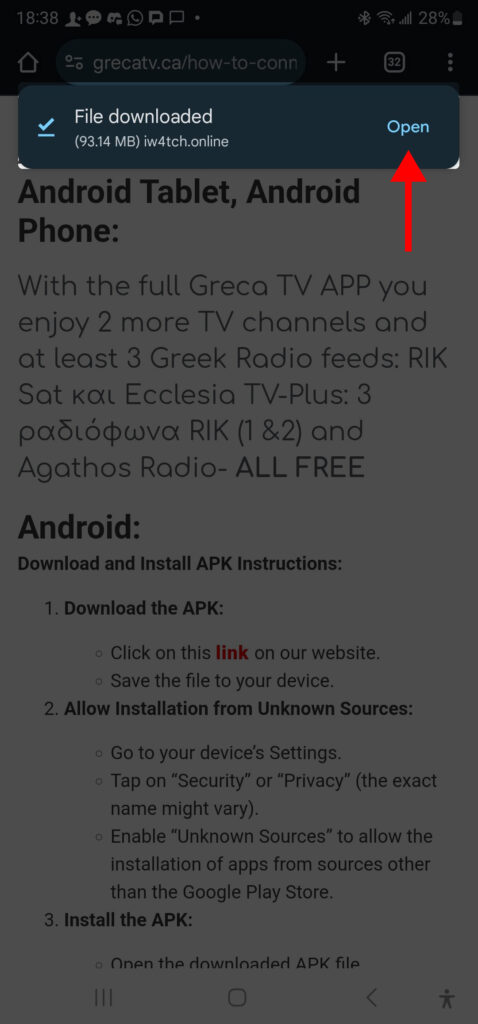
Step 3: Click on 'Open'
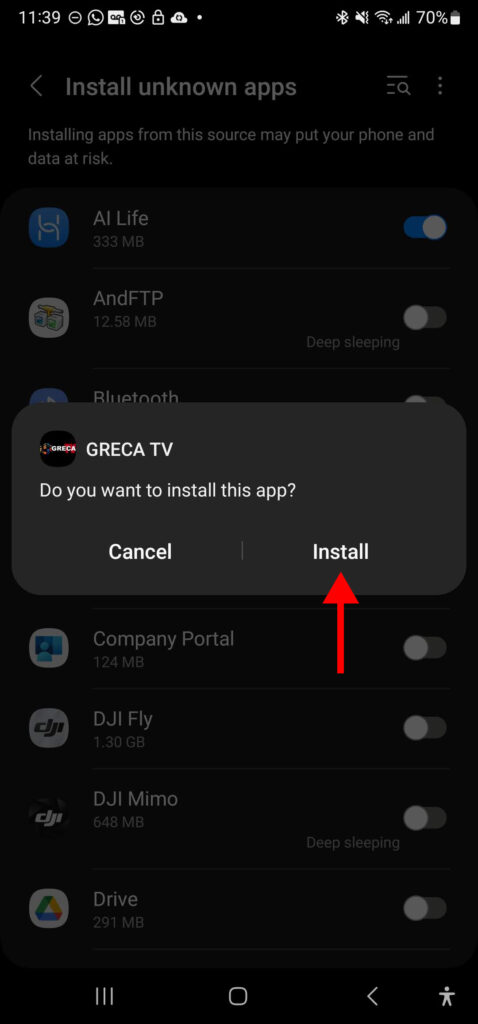
Step 4: Click on 'Intall'
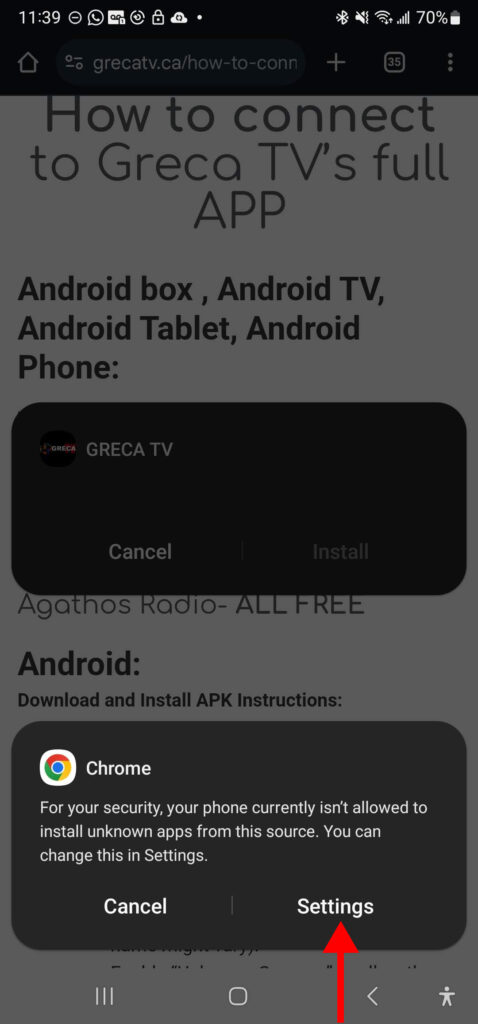
Step 5: Depending on your phone security setting. You may be prompt to allow the app. In that case, click on 'Settings' as shown above. (If you do not see this prompt, skip to Step 7)
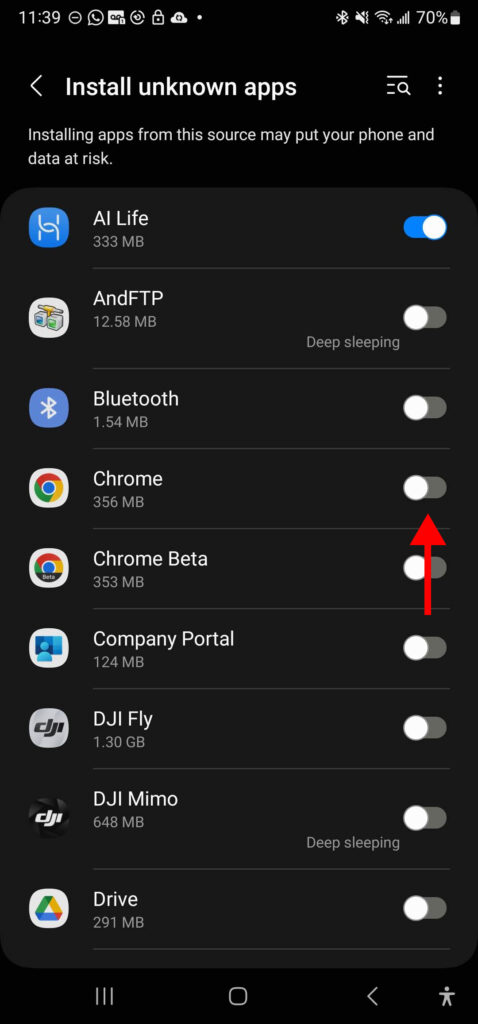
Step 6: Click on the switch as shown above and ensure that it turns into blue.
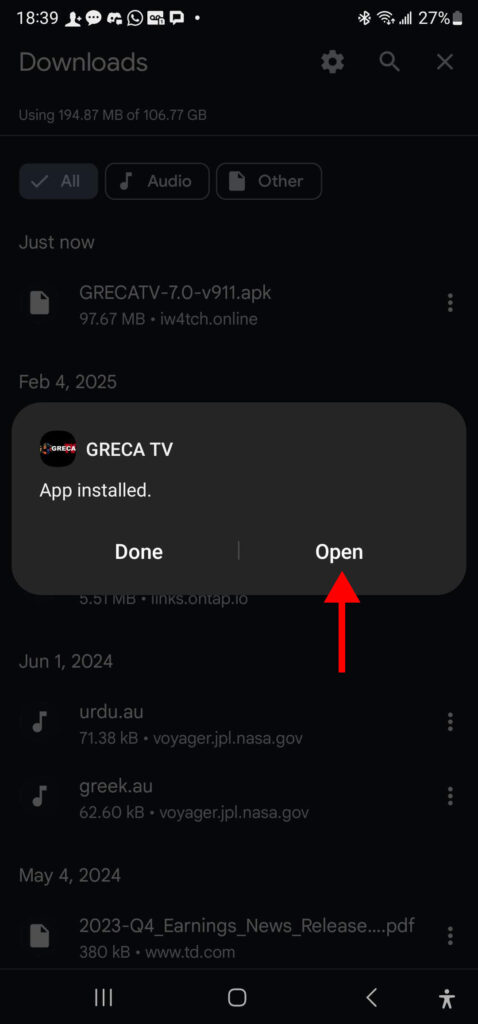
Step 7: Click on 'Open'
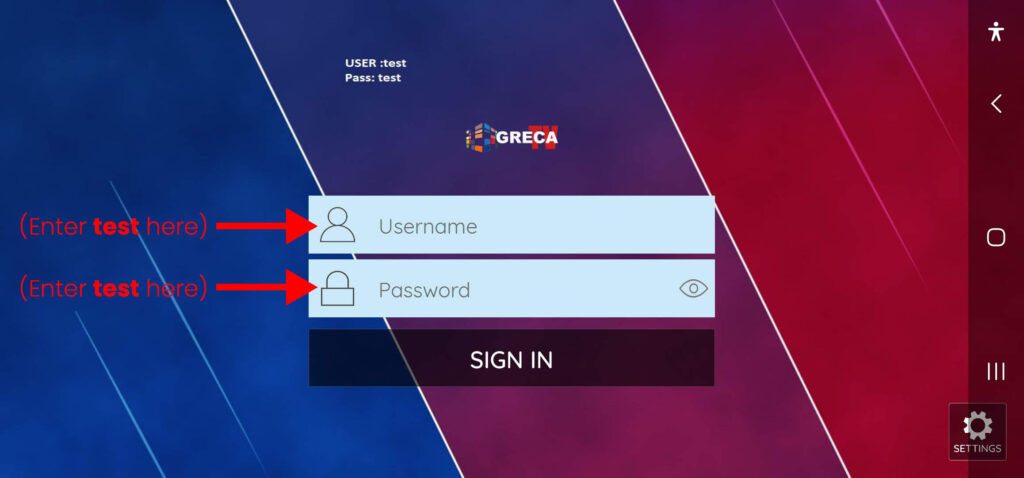
Setp 8: Enter test in the username and password box (One time only), and then click on Sign In. Then simply enjoy the show.
To install Greca TV APP in your Apple Devices (soon we will also be on Apple Play Store):
Visit our website www.grecatv.ca Go to “How to Connect” menu and follow the instructions
OR: Enjoy only the linear Greca TV Channel, without registration, at: www.grecatv.ca
iPhone (ios):
- Go to Apple Store* or to iTunes
- Search for: Smarters Player Lite and Install it
- Choose Add your Playlist
- Place your User Name and Password and at the URL address field write (you can do copy and paste): http://alex9954094.ddns.net:2052
- Enjoy Greca TV
* Coming soon to Apple Play Store
PC – Your Personal Computer:
- Place on your browser (such as Google Chrome e.t.c) at the URL address: https://www.iptvsmarters.com/
- Click on: Available for Windows OS. It downloads it automatically and places its icon on your desktop or you can save it in your folder of choice
- Click on the saved icon to: Install
- Click on OPEN to «Run» the program
- Place your User Name and Password
- Enjoy Greca TV
Mac TV Boxes:
For this connection you will need our technical support. Please Connect and send us your contact information. Thank you
- Enter, press and hold the Menu button
- It brings you to a page where you press Settings and then press the icon Servers
- At the URL field (at the very top when you open Google or other Browser you copy and paste this link: SOON
- We Save the URL address and we Restart the box.
- Enjoy the TV Programs.
Android box , Android TV, Android Tablet, Android Phone:
With the full Greca TV APP you enjoy 2 more TV channels and at least 3 Greek Radio feeds: RIK Sat και Ecclesia TV-Plus: 3 ραδιόφωνα RIK (1 &2) and Agathos Radio- ALL FREE
Android:
Android box, Android TV set, Android Tablet, Android Phone, Nvidia Shield, Amazon Firestick etc.:
- Go to Google, find Google Play store and
- Type: grecatv.ca
- Download: Greca TV Η τηλεοραση της ομογένειας
- Enter: ID: test PW: test (save it, so no need to re-enter them)
- Enjoy Greca TV
To install Greca TV APP in your Apple Devices (soon we will also be on Apple Play Store):
Visit our website www.grecatv.ca Go to “How to Connect” menu and follow the instructions
OR: Enjoy only the linear Greca TV Channel, without registration, at: www.grecatv.ca
iPhone (ios):
- Go to Apple Store* or to iTunes
- Search for: Smarters Player Lite and Install it
- Choose Add your Playlist
- Place your User Name and Password and at the URL address field write (you can do copy and paste): http://alex9954094.ddns.net:2052
- Enjoy Greca TV
* Coming soon to Apple Play Store
PC – Your Personal Computer:
- Place on your browser (such as Google Chrome e.t.c) at the URL address: https://www.iptvsmarters.com/
- Click on: Available for Windows OS. It downloads it automatically and places its icon on your desktop or you can save it in your folder of choice
- Click on the saved icon to: Install
- Click on OPEN to «Run» the program
- Place your User Name and Password
- Enjoy Greca TV
Mac TV Boxes:
For this connection you will need our technical support. Please Connect and send us your contact information. Thank you
- Enter, press and hold the Menu button
- It brings you to a page where you press Settings and then press the icon Servers
- At the URL field (at the very top when you open Google or other Browser you copy and paste this link: SOON
- We Save the URL address and we Restart the box.
- Enjoy the TV Programs.